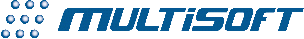FlagShip
is an Easy to Use Language
FlagShip is a programming and
development tool. As is the case with other compilers, it is designed
mainly for professional software developers. But because of its simple
interface, it is also perfectly suitable for semi-professionals and advanced
computer users, who need to create database applications with minimal
programming effort. Thanks to its full Clipper compatibilty, it is also
best suited for porting already available DOS applications to nearly
any 32.bit or 64-bit Unix or MS-Windows operating system.
 There is
no learning curve if you are already familiar with any Xbase dialect, like
dBase, FoxBase, FoxPro, Clipper, Visual Objects etc. There are millions
of well trained programmers who have been using this easy but powerful syntax
for years. All of them can directly switch to FlagShip.
There is
no learning curve if you are already familiar with any Xbase dialect, like
dBase, FoxBase, FoxPro, Clipper, Visual Objects etc. There are millions
of well trained programmers who have been using this easy but powerful syntax
for years. All of them can directly switch to FlagShip.
 If you
don't have any programming experience with Xbase, but are familiar with
any other language (C, C++, Pascal, Delphi, Ada, Basic, Perl etc.), the
learning curve is very short. With about 10 commands, you will be able to
create your first application.
If you
don't have any programming experience with Xbase, but are familiar with
any other language (C, C++, Pascal, Delphi, Ada, Basic, Perl etc.), the
learning curve is very short. With about 10 commands, you will be able to
create your first application.
Compare
these three commented examples:
** File: hello1.prg // your first program
? "Hello world!" // similar to printf("\nHello world!")
wait // wait for user prompt before closing the application
** File: hello2.prg // your second application
set color to "W+/B" // set color white on blue
@ 5,10 TO 9,30 // draw box
@ 7,12 SAY "hello world" // print text on given coordinates
key = inkey(5) // wait for key press within 5 seconds
** File: dbf1.prg // handles available/creates new database
#include "fspreset.fh" // converts all file names to lower case
PARAMETER par1 // accepts command-line parameters
dbname := IF(EMPTY(par1), "mydbf1", par1) // set default if required
IF .NOT. FILE(dbname + ".dbf") // database available?
DBCREATE(dbname, {{"Name", "C", 25, 0}, ; // not yet, so
{"Address", "C", 30, 0}, ; // create a new
{"Born", "D", 8, 0}, ; // database, here
{"Note", "M", 10, 0}} ) // with 4 fields
ENDIF
USE (dbname) SHARED // open the given database or mydbf1.dbf
IF !USED() // check the success
? "sorry, cannot open", dbname
QUIT // abort the execution
ENDIF
BROWSE () // browse/edit
QUIT // exit back to command line
- Compile the selected example with FlagShip by specifying the file name, e.g.
# FlagShip hello1.prg -o hello1
- and execute it by
# hello1 (or ./hello1 )
That's all. Additional details are
available in the FlagShip manual, sections FSC and REL. If you wish to run
your application graphically in GUI mode, see further examples and screenshots
here
 If you
don't have any programming experience at all, you can first read the compact
introduction in the FlagShip manual, or read any other literature about
Xbase programming available in book stores. Then, step-by-step, try the
above (or many other) ready-to-run examples from the FlagShip manual.
If you
don't have any programming experience at all, you can first read the compact
introduction in the FlagShip manual, or read any other literature about
Xbase programming available in book stores. Then, step-by-step, try the
above (or many other) ready-to-run examples from the FlagShip manual.
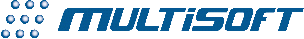
| FlagShip Home Page
| What's New
| Demos
| Order
| Tools
| Support
| Email |
Trademarks: multisoft and the multisoft logo are registered
trademarks of multisoft Datentechnik, Landshut, Germany.
FlagShip is a trademark of multisoft Datentechnik. Other products named here may be trademarks of their respective manufacturers.

 There is
no learning curve if you are already familiar with any Xbase dialect, like
dBase, FoxBase, FoxPro, Clipper, Visual Objects etc. There are millions
of well trained programmers who have been using this easy but powerful syntax
for years. All of them can directly switch to FlagShip.
There is
no learning curve if you are already familiar with any Xbase dialect, like
dBase, FoxBase, FoxPro, Clipper, Visual Objects etc. There are millions
of well trained programmers who have been using this easy but powerful syntax
for years. All of them can directly switch to FlagShip.
 If you
don't have any programming experience with Xbase, but are familiar with
any other language (C, C++, Pascal, Delphi, Ada, Basic, Perl etc.), the
learning curve is very short. With about 10 commands, you will be able to
create your first application.
If you
don't have any programming experience with Xbase, but are familiar with
any other language (C, C++, Pascal, Delphi, Ada, Basic, Perl etc.), the
learning curve is very short. With about 10 commands, you will be able to
create your first application.